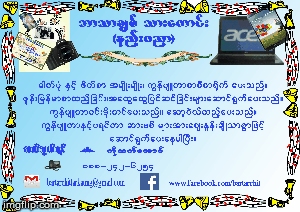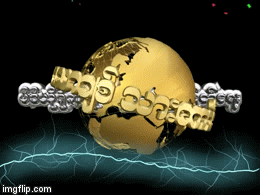androidဖုန္းနဲ႔DDosတိုက္ၾကမယ္ နည္းပညာေလ့လာမယ္.apk versionအသစ္ Network ကေန Windows တင္နည္း ဖုန္းရဲ႕Languageမွာျမန္မာဘာသာမပါဝင္တဲ့ဖုန္းမ်ားအတြက္ျမန္မာဘာသာထည့္သြင္းေပးမယ့္Font apkမ်ား Skynet Up to Date Liveအစီစဥ္ကိုAndroidဖုန္းနဲ႔ၾကည့္နိုင္တဲ့Apk ေဒါင္းေလာ့လုပ္နည္း Paypalနွင့္Adf.lyအေကာင့္ျပဳလုပ္ကာေငြရွာနည္း Iphone,...
This is default featured slide 1 title
Go to Blogger edit html and find these sentences.Now replace these sentences with your own descriptions.
This is default featured slide 2 title
Go to Blogger edit html and find these sentences.Now replace these sentences with your own descriptions.
This is default featured slide 3 title
Go to Blogger edit html and find these sentences.Now replace these sentences with your own descriptions.
This is default featured slide 4 title
Go to Blogger edit html and find these sentences.Now replace these sentences with your own descriptions.
This is default featured slide 5 title
Go to Blogger edit html and find these sentences.Now replace these sentences with your own descriptions.